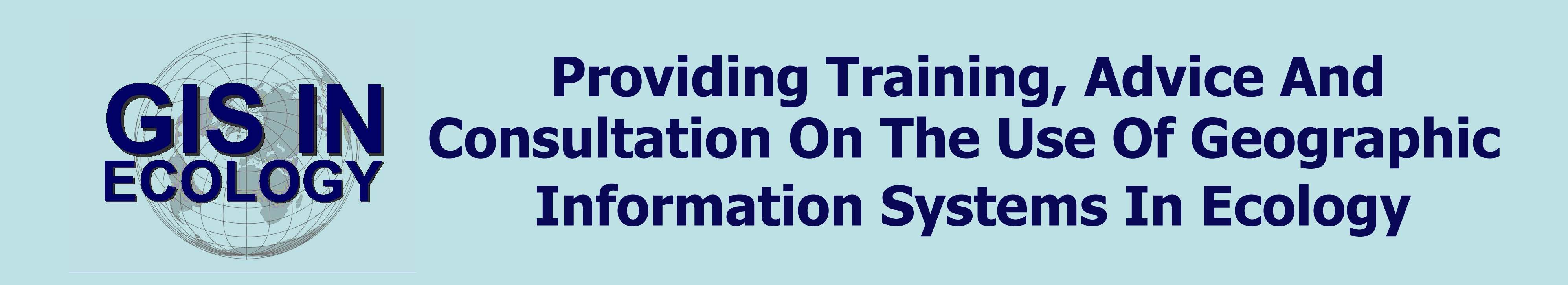
|
|
|
Accessing Data From The Digital Beaked Whale Atlas (DBWA)
On This Page: 1. The Legal Stuff. 2. Viewing The Digital Beaked Whale Atlas (DBWA) Data Using Google Earth. 3. Accessing GIS-Ready Data Layers For Data From The Digital Beaked Whale Atlas (DBWA). The Legal Stuff: By accessing the Digital Beaked Whale Atlas (DBWA) you are choosing to abide by the following terms of use. If you do not agree with it, you are free to not access the information that the DBWA contains. The Digital Beaked Whale Atlas (DBWA) is provided free of charge on an 'as is' basis. While we have tried to ensure it is as accurate as possible, it comes with no guarantees as to the accuracy of its contents. It is provided for information purposes only and should only be used for non-commercial purposes (commercial use is strictly prohibited without advanced written permission). You should not modify the contents of the DBWA under any circumstances, nor should you make any modified versions of the data or data layers it contains available to any other persons, or distribute any data or data layers you download from it to any third parties or make it available through any other website, internet service or portal. Any and all links to the contents of the DBWA or its associated webpages must use 'Unmasked Forwarding' so that the original source of this information is clear at all times. In addition, the DBWA does not necessarily own the full data use rights to all data that it contains, and some of the data and data layers contained in the DBWA may have further restrictions to their use placed on them by the actual data owners. Therefore, you should check the information provided with each individual data layer before using them for any purpose to ensure that you are not violating any data usage restrictions. If you wish to use any of the contents of the DBWA for a research project or in an academic publication, please contact Dr. Colin D. MacLeod (cdmacleod@GISinEcology.com) to discuss your usage of it prior to using it in this manner to ensure that it does not fall foul of any specific usage restrictions. The DBWA is provided on a voluntary basis and we reserve the right to withdraw it, modify it or restrict access to it at any time and without notice. Finally, while the DBWA is hosted on the GIS In Ecology website, it is not directly associated with GIS In Ecology and represents a separate entity. Viewing The Digital Beaked Whale Atlas (DBWA) Using Google Earth: To view the contents of the Digital Beaked Whale Atlas through Google Earth, you first need to download the Google Earth software package. The Google Earth software is free and you can find out how to do this by clicking here. Once you have installed Google Earth, click here to open the Digital Beaked Whale Atlas. This will automatically open the Digital Beaked Whale Atlas in Google Earth. Once it opens, you will need to drag the file from the TEMPORARY folder in the PLACES window into the MY PLACES folder. This will mean that it will always be present when you open Google Earth (as long as you are connected to a network as the main DBWA files are held on a remote server. If, for some reason, this link does not work, follow these five steps to manually load up DBWA contents file. This file contains links to all the data layers contained in the Digital Beaked Whale Atlas at the present time. Since this file is held on a remote server, you will need to be online to view it, and the contents of the files for each individual species. However, it also means that it will be updated automatically whenever a newer version becomes available and you will not need to worry about updating it yourself. 1. Open Google Earth and highlight MY PLACES in the PLACES window (in the middle of the left hand side of the main Google Earth window). Next, click on the ADD menu (at the top of the main Google Earth window). 2. From the ADD menu, select NETWORK LINK. 3. In the NAME section of the NETWORK LINK window, type DBWA PROJECT. 4. Copy the following link and paste it into the LINK section of the window: http://www.gisinecology.com/Google_Earth/DBWA_Project.kmz. 5. Click OK and latest version of the contents file for the most recent version of the Digital Beaked Whale Atlas will be loaded into Google Earth. To access the data layers for a particular species, click on the box next to its name. The green dot on the folder beside this box will turn to orange as it loads the data in from the remote server. Once it has been loaded, this dot will turn green again, and a white arrow will appear to the left of the species name. If you click on this arrow, it will expand the contents of the folder and you will see the species Latin name. Click the white arrow next to the Latin name for the species and you will be able to see all the data layers that are available for it. When you can click on the name of a data layer, information about what data it contains and where it came from will be displayed in the Google Earth map window. If you want to display a data layer, click on the box next to its name and it will be displayed. Click on this box again to remove the data layer from the display. If you wish to access any data layers when you are offline, you can right-click on the Latin name for the species and select SAVE PLACE AS. Once you have saved it to your computer, you can add it to Google Earth by going to the FILE menu and selecting OPEN. Next navigate to the location where you saved the file and select it. Finally, click the OK button to add the data layer from your computer. NOTE: Data layers that you have downloaded to your computer will not be automatically updated. In addition, you should not modify any data layers that you download, or make them available in any way to any third parties.
Accessing GIS-Ready Shapefiles For Data From The Digital Beaked Whale Atlas (DBWA): If you wish to access GIS-ready shapefiles for data from the DBWA, please contact Dr. Colin D. MacLeod, outlining what data layers you would like to access and why you wish to access them. Where we own the entire rights for the data layers included in the DBWA, we will provide will them for private, educational, academic or non-profit use free of charge. If you wish to use them for a commercial use, we may ask for a contribution to the running of the DBWA as it is a voluntary project. Any data layers supplied should not be altered in any way and should not be passed on to any third parties. Where we do not own the entire rights for the data layers included in the DBWA, we cannot pass them onto any third parties for any purpose. However, we can put you in contact with the person or group that does own the rights and you can discuss your access requirements directly with them. |
|
|
GIS In Ecology Buttons For Your Website:
|