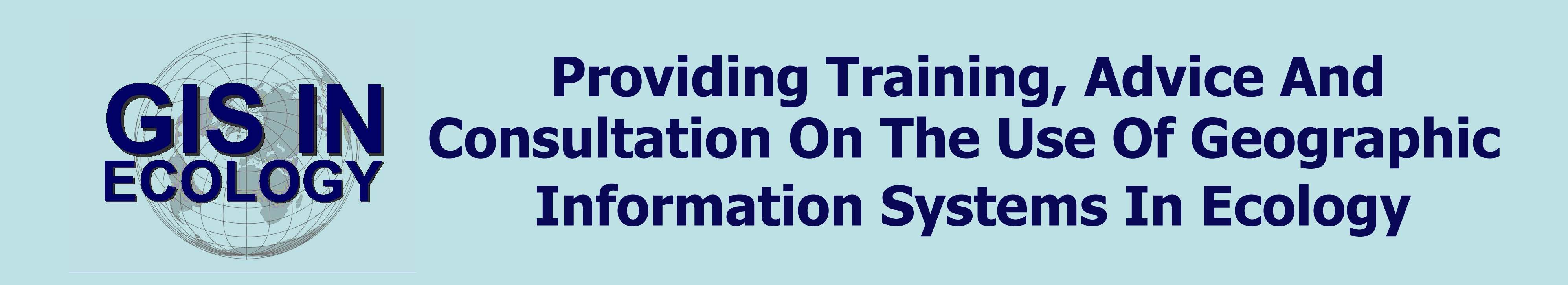
This is an archived version of this site. For the new active version, please click here.
|
|
|
Useful Tools
Unless otherwise stated, these tools have been developed by Colin D. MacLeod of GIS In Ecology to help ecologists process and use their data in GIS projects. They are provided free of charge on an 'as is' basis. The come with no guarantees or warranties. As a result, you have a responsibility to check that they give the desired results for your data before you use them for any critical purposes, and we will accept no responsibility or liability for any damage or loss of data cause due to errors in these tools. We also reserve the right to withdraw them at any time. At the moment, brief instructions for using these tools are provided on the metadata tab. We are currently working on more detailed user guides for each one and these will be posted here shortly. In the meantime, if you have problems using any of these tools, or have questions about them, please email us at info@GISinEcology.com. If you wish, you can unlock the datasheets (the password is provided in the Metadata tab) and customise them for any non-commercial purpose. However, if you wish to adapt them for any commercial purposes (that is you wish to incorporate them in a product you will sell or receive any form of payment for), please contact info@GISinEcology.com for terms and conditions before doing so. The currently available tools are: 1. A Standard Data Entry Workbook For Cetacean Surveys; 2. End Position Generator; 3.Decimal Degrees Converter; 4. Cetacean Survey Data Position Validator; 5. Position Estimator; 6. Expected Angle Of Inclination Calculator; 7. Habitat Representativeness Score (HRS) Calculator; 8. Thermal Niche Function Calculators.
1. A Standard Data Entry Workbook For Cetacean Surveys: This workbook provides a standard frame work for entering and error-checking cetacean survey data which have been collected using data collection forms. It is based on the JNCC Joint Cetacean Protocol (JCP) data requirements and contains most standard fields recorded during cetacean surveys. However, the data entry protocol which accompanies this workbook allows for the integration of sightings and effort data in a manner which allows the data to be easily incorporated into a Geographic Information System (GIS)-based environment. This workbook requires the Geofunc Excel add-in to function (see http://www.afsc.noaa.gov/nmml/software/excelgeo.php). More information about this workbook and how to use it can be found here. To download this tool right click here, select SAVE TARGET AS and save it to your chosen location on your computer.
2. End Position Generator: Marine survey data are often recorded as a series of waypoints. However, for analysis purposes and for processing in GIS, it is often useful to have an end position and time in addition to a start position and time. Amongst other things, this allows you to calculate a speed, course, duration and distance for each survey leg which can be useful for error-checking. In addition, having an end position and time for each survey leg makes it easier to re-create survey tracks as a line data layer in a GIS project. The End Position Generator workbook will generate an end position for each point in a series of way points listed in chronological order. Any breaks in survey effort need to be marked with a new survey number. This workbook requires the Geofunc Excel add-in to function (see http://www.afsc.noaa.gov/nmml/software/excelgeo.php). To download this tool right click here, select SAVE TARGET AS and save it to your chosen location on your computer.
3. Decimal Degrees Converter: Latitude and longitude data have to be converted into decimal degrees before they can be plotted in a GIS project. This tool provides a quick and easy way to convert latitude and longitude data from degrees and decimal minutes, or degrees minutes and seconds, into decimal degrees. However, you have to know which of these formats your positions are in before you can use it. The tool is provided as an Excel workbook. Instructions on its use can be found under the Metadata tab in the workbook. A more complete user guide will be posted here in due course. A maximum of 1000 positions can be converted to decimal degrees at any one time. To download this tool right click here, select SAVE TARGET AS and save it to your chosen location on your computer.
4. Cetacean Survey Data Position Validator: One of the trickiest things about using cetacean survey data in a GIS project is the need to error-check all the latitude and longitude positions to ensure that they plot in the right place and accurately represent the survey route followed. In addition, it is important to check that any sightings data plot on top of the survey route. This can be a laborious process involving importing the data into a GIS, plotting it out, checking the positions, going back editing any positions that need changed in a programme such as excel, and then repeating the process all over again until you have everything sorted. This useful little tool allows you to plot your positions in an Excel workbook and check that the data plot in the right part of the world, and in the right positions relative to each other without the need to go back and forth between Excel and your GIS software. These validators can also be used for other types of marine surveys but are specific to individual parts of the world. Validators available so far for four regions: Northwest European Waters, the Mediterranean, the Gulf Of California And Baja California and the Canary Islands. To download one of these validators, right-click on the appropriate link above, select SAVE TARGET AS and save it to your chosen location on your computer. The tools are provided as an Excel workbook. Instructions on its use can be found under the Metadata tab in the workbook. A more complete user guide will be posted here in due course. If you would like a similar survey data position validator for another part of the world, or for another purpose, email us at info@GISinEcology.com and we will see what we can do. However, be patient as we create these in our spare time.
5. Position Estimator: If you collect data using distance sampling techniques or using a theodolite, the chances are you will want to estimate the actual positions of the objects you are recording (such as groups of animals) based on distance/inclination and bearing values you have recorded. This tool provides a way to do this for a number of possible ways of recording your data and calculates the estimated positions in decimal degrees so that they are ready to be plotted in a GIS project. The tool is provided as an Excel workbook. Instructions on its use can be found under the Metadata tab in the workbook. A more complete user guide will be posted here in due course. This tool requires that you have the GEOFUNC Excel Add-In loaded onto your computer. You can find this Add-in by clicking here. A maximum of 1000 positions can be estimated at any one time. To download the Position Estimator tool right click here, select SAVE TARGET AS and save it to your chosen location on your computer.
6. Expected Angle Of Inclination Calculator (created by Marc Fernandez): When trying to estimate the position of distant objects using distance sampling techniques or a theodolite, there are times when you need to compare the angle of inclination that you record to an object that is a known distance away to the expected angle of inclination that you should be recording. This is to check that you are getting the inclination measurements you should and to give you confidence in any estimated positions you calculate from such measurements. For example, you may wish to work out how many degrees of inclination are represented by each reticle in a pair of binoculars, or whether your inclinometer or theodolite is set up correctly. This workbook provides the required equations to calculate the expected angle of inclination (in degrees) to an object that is a known horizontal distance away as measured from a specific eye height. The formulae as set up to calculate inclination angles from the horizontal and from the horizon. The tool is provided as an Excel workbook. Instructions on its use can be found under the Metadata tab in the workbook. A more complete user guide will be posted here in due course. This tool requires that you have the GEOFUNC Excel Add-In loaded onto your computer. You can find this Add-in by clicking here. A maximum of 200 expected angles can be estimated at any one time. To download the Position Estimator tool right click here, select SAVE TARGET AS and save it to your chosen location on your computer.
7. Habitat Representativeness Score (HRS) Calculator: When using data to investigate habitat preferences or model species distribution it is essential to know whether your data are representative of all available combinations of the habitat variables you are using in your analysis (see MacLeod 2009 for more information). To provide an objective and quantitative way of doing this, we created the Habitat Representativeness Score (HRS). We have now extended this concept so that it can be applied to data sets which consist of the locations of multiple species with no associated survey effort data. While we are currently writing this up for publication, we have made a tool available to help with calculating the HRS using the original approach outlined in MacLeod 2009 along with 95% confidence intervals. This tool can also be use for the extended approach which can be applied to sightings database data sets to assess whether the habitat preferences of one species within the data set can be investigated or modelled using the locations of all other species as absence data points. This tool is provided as an Excel workbook. Instructions on its use can be found under the Metadata tab. A more complete user guide will be posted here in due course. It requires that you have a statistical programme, such as Minitab, which you can use to run the required PCA analysis. To download the HRS Calculator tool right click here, select SAVE TARGET AS and save it to your chosen location on your computer.
8. Thermal Niche Function Calculators: When looking at the effects of climate and climate change on the distribution of species, it is often useful to use predictive modelling to get an idea of how the distribution may change over time. Such models often need to be able to incorporate the relationship between a species occurrence and temperature in some way. MacLeod (2009) proposed that all species can be classified into one of four possible categories in terms of their distribution in relation to temperature and how they will respond to changes in climate. While these were developed for marine species, there is no reason that they should not also apply to terrestrial or freshwater species. These categories are: 1. Cosmopolitan species: Species that occur at all temperatures and whose distribution will not change as temperatures change; 2. Warm-water limited (WWL) species: Species that have a lower limit to the temperatures where they can occur. As a result, their distributions are likely to expand polewards as temperatures increase; 3. Cool-water limited (CWL) species: Species that have a upper limit to the temperatures where they can occur. As a result, their distributions are likely to contract polewards as temperatures increase; 4. Cool and warm-water limited (CWWL) species: Species that have a upper limit to the temperatures where they can occur. As a result, their distributions are likely to shift polewards as temperatures increase. Lambert et al. (2011) provided equations to quantify the last three categories as thermal niche functions (in the appendix of this paper) and provided a way to fit these equations to data sets on the occurrence of individual species using an iterative process with >20,000 repeats. This iterative process provides an estimate of the mid-point and the slope at the mid-point values required to fit an individual equation to a specific data set. The tools provided below are based on those used by Lambert et al. (2011) and allow anyone with sufficient data to estimate the mid-point and the slope at the mid-point for a specific thermal niche function for a particular species. In all cases, the tools are set up as Excel workbooks. To use these tools, you first need to decide which is most appropriate for your species (i.e. whether your species is WWL, CWL or CWWL). Next, download the appropriate tool by right clicking on the link below and selecting SAVE TARGET As. When you open it, make sure that you allow the macros to be run. Add your data on species occurrence at different temperatures to the Data Input sheet and then press CTRL + j. The tool will take about 30 minutes to run and it is best to leave your computer to get on with it rather than try to use other programmes during this time. Once it has finished examine the graph of the thermal niche function and the original data to check that the tool has run properly. The thermal niche function should run through or close to all your data points. If it does not, this is most likely caused by having too many missing values in your data set (see the Metadata tab for information on how to deal with this). 1. The tool for estimating the thermal niche function of warm-water limited (WWL) species can be downloaded by right-clicking here and selecting SAVE TARGET AS. 2. The tool for estimating the thermal niche function of cool-water limited (CWL) species can be downloaded by right-clicking here and selecting SAVE TARGET AS. 3. Tool for estimating the thermal niche function of cool and warm-water limited (CWWL) species can be downloaded by right-clicking here and selecting SAVE TARGET AS.. For more information on using thermal niche functions for predictive modelling of the effects of climate change on the ranges of marine species, see Lambert et al. (2011). |
|
|
GIS In Ecology Buttons For Your Website:
|